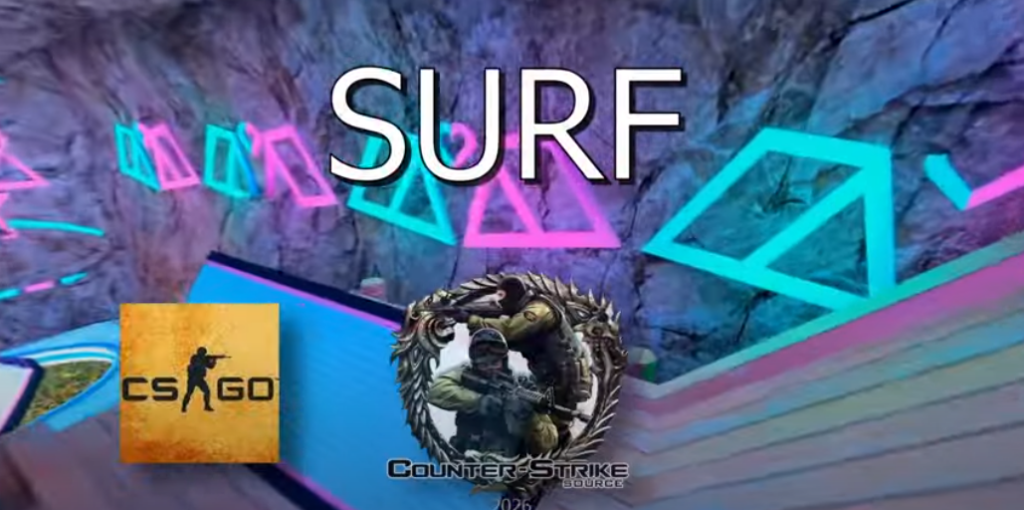Welcome to the thrilling world of CS:GO surfing! This unique mod adds a whole new dimension to Counter-Strike: Global Offensive, offering a refreshing break from conventional combat. From mastering movement techniques to navigating intricate surf maps, this guide aims to turn you into a seasoned surfer. So grab your virtual surfboard and get ready to ride the waves of CS:GO!
Mastering Surfing in CS:GO – A Comprehensive Guide
Counter-Strike: Global Offensive (CS:GO) is a game that’s famous for more than just its riveting competitive combat. A slew of community-created game modes adds variety to the experience, with one of the most popular being Surfing.
Surfing in the game provides a unique thrill, allowing participants to glide like a bird over virtual waves, executing stunning stunts in the process. This guide serves as an introduction to CS:GO surfing, providing crucial tips, techniques, and guidance to help you master this exhilarating skill.
Unraveling the Magic of CS:GO Surfing
CS:GO Surfing, a community modification, allows enthusiasts to traverse surf maps as quickly as possible. Far from standard FPS gameplay, surfing demands finesse, command, and an in-depth understanding of game physics. The ultimate goal? To elegantly glide over ramps, slopes, and turns, maintaining momentum while executing precise leaps and pivots.
Setting the Stage for Surfing
Embarking on your surfing journey necessitates finding surf maps within the CS:GO Workshop or community servers. Popular choices range from “surf_beginner” for novices to “surf_utopia” for seasoned surfers. It’s vital to download and install these maps before hopping onto a server:
- Joining Surf Servers: After installing the necessary surf maps, launch the game and navigate to the “Community Servers” tab. Seek out servers with the term “surf” in their name or description. Opt for a server with optimal ping and a suitable number of participants, then connect to it.
Mastering the Controls: Surfing demands unique movement techniques. To hone your surfing abilities, become familiar with the following control keys:
- W, A, S, D: These are the basic keys for moving forward, left, backward, and right.
- Mouse: Use it to survey your surroundings and manage your view and direction.
- Spacebar: This is your key to performing aerial stunts and gaining altitude.
- Mouse Motion: Tweak mouse sensitivity settings for precision turns and controls.
Tips for Enhancing Your Surfing Skills
Momentum is your best friend when surfing. Begin by pressing down the forward (W) key on a slope and tilt the crosshairs slightly in your desired surfing direction. It’s a balancing act between speed and control:
- Air Strafing: This is a technique that lets you alter direction mid-air. It involves a combination of motion keys and mouse movements to perform smooth turns. Mastering this technique is crucial to navigating trickier sections of surf maps.
- Bunny hopping: This technique allows you to preserve or enhance your speed while leaping. It entails accurately timing jumps and using aerial strafing to conserve momentum. Bunny hopping is particularly beneficial on flat surfaces or when crossing short gaps.
Being successful in surfing requires faultless timing and accuracy. Familiarize yourself with the map layout, anticipate ramps, turns, and hurdles, and adjust your moves accordingly. This strategy will help you maintain a smooth flow and prevent speed loss.
Tips for Bettering Your Surfing Skills
Like any other skill, honing your CS:GO surfing skills takes practice. Spend time regularly surfing, try out diverse maps, and challenge yourself to polish your techniques:
- Watch experienced surfers: Study experienced surfers on community servers or via online videos. Focus on their movements, timing of jumps, and overall strategy. You can learn a lot from their expertise.
- Stay composed and patient: At times, surfing can be exasperating, especially when attempting to navigate challenging maps or achieve quicker times. Maintain your cool, exercise patience, and persist through setbacks.
- Adjust your settings: Customizing the game’s settings can substantially improve your surfing experience.
Modify your mouse sensitivity, keyboard bindings, and crosshair to find a configuration that best complements your playing style.
Starting a Surf Map in CS:GO
To initiate a CS:GO Surf Map, follow these steps:
- Launch CS:GO and navigate to the main menu.
- Click on “Play” to open the game mode selection screen.
- Select “Offline with Bots” or “Play with Friends,” depending on your preference.
- On the subsequent menu, select “Workshop” to access community-created maps.
- Click the “Browse” button to open the “Workshop” browser.
- Type “surf” in the search bar to filter surf maps.
- Choose from the available surf maps and select one that piques your interest.
- Click on the map to view its details, then click “subscribe” to download it.
- Once the map is loaded, return to the Game Mode selection screen.
- Again, select “Offline with Bots” or “Play with Friends” and click on “Custom Game”.
- In the next menu, select the surf map you downloaded from the Workshop.
- Customize the game settings to your liking, such as the number of bots, round time, etc.
- Finally, click on the “Start” button to launch the surf map and embark on your CS:GO surfing adventure.
Venturing into CS:GO Surfing on Community Servers
If your preference lies in engaging with community servers, you can locate surf servers under the “Community Servers” tab in the game’s main menu. Seek servers with “surf” featured in their name or description, opt for one with ideal ping and participant numbers, then connect to start exploring surf maps alongside other enthusiasts.
How to Immerse in CS:GO Surf Offline?
For offline surfing, these steps should be followed:
- Launch CS:GO and navigate to the main menu.
- Select “Play” to open the game mode selection interface.
- Choose “Offline with Bots” to play offline devoid of an internet connection.
Following this, various settings can be adjusted as per your preferences:
- Map Selection: By clicking “Workshop”, you can view and select downloaded surf maps from the Steam Workshop. Alternatively, click “Maps” to select any available official maps.
- Game Mode: Opt for “Casual” or “Competitive” to decide the game rules and round format. However, remember that surf maps are generally played in a freestyle manner, so your game mode choice may not significantly impact the gameplay.
- Bot difficulty: Configure the difficulty level of the AI bots that will participate in the game. Choose from Easy, Medium, Hard, Expert, or disable bots completely.
- Other settings: Tailor settings such as round time, number of players, and other parameters.
After adjusting your settings, click on the “Go” or “Start” button to kick off the game. You’ll be loaded onto the selected surf map, ready to navigate around the map and control your character using movement keys (W, A, S, D), perform aerial tricks using the spacebar, and traverse ramps, twists, and obstacles on the map.
This offline mode allows you to perfect your surfing skills and navigate different surf maps at a leisurely pace, honing your skills, and familiarizing yourself with the game mechanics before hitting the online surf servers.
Performing Slides in CS:GO
Slides add a flair to your CS:GO surfing, facilitating the maintenance of speed as you move around the map.
Here’s a guide on how to perform slides in CS:GO:
- Build Speed: Initiate by gaining speed on a slope or ramp. Maintain a steady flow of movement by holding down the forward key (W).
- Anticipate the slide: As you near the bottom of the slope or approach a flat surface, prepare for the slide by letting go of the forward key and slightly tilting the crosshairs in your desired slide direction.
- Crouch: Just before you reach the flat surface, start sliding by pressing and holding the crouch key (typically, the left Ctrl).
- Exit Crouch: Once you land on a flat surface, release the crouch key to conclude the slide, thus regaining control of your movements.
- Air Strafing: Post slide, employ the Air Strafing technique to correct your direction and maintain fluid movement. Use the movement keys (A and D) in combination with mouse movements to make accurate turns and preserve momentum.
Conclusions
CS:GO surfing presents a unique departure from standard gameplay, offering participants a chance to navigate virtual waves in a one-of-a-kind show of skills. By grasping the basics, practicing essential techniques, and refining your skills over time, you can become a master of CS:GO surfing.
So, grab your board, dive into the vibrant surfing community, and ride the virtual waves to new exhilarating heights and achievements.